How can I restrict users who can add and edit within an Knowledge Library?
Last Updated:What's in this article?
How can I limit who can add and edit within Knowledge Libraries?
There are two ways to control who can add, edit, publish, and delete articles within your Knowledge Libraries:
- Permissions assigned to the User's Role
- Restrict Editors field on Library Settings
How to limit a User's Knowledge Permissions via the User Role
Within a User's role, you can define which permissions the user should have to the Knowledge section of the Platform. These include the ability to add, edit, publish, or delete articles within the Knowledge Libraries. If a user doesn't have these permissions associated to their role, they will not be able to complete those actions in any of the Knowledge Libraries.
To edit a user role, follow the steps in the knowledge article below:
How to limit a User's Editor access to a specific Library via Library Settings
If you want to allow a User to add, edit, publish, and delete articles within your Knowledge Libraries but restrict their access to edit only specific Libraries, you can use the Restrict Editors To field within the Library Settings.

This field allows you to define which Users can add, edit, publish, and delete articles within a specific Library. If this field is left blank, the system allows all users who have the permissions assigned to their User role to add and edit articles within the Library. Once the Restrict Editors To field is filled out on a Library, only those Users can add, edit, publish, and delete articles within that Library.
The Platform will always defer to a User's Role for what actions they can perform in a Library. If a user doesn't have access to add articles in their User Role, they will not be able to add articles to a Library even if they are added to the Restrict Editors To field on the Library Settings.
To restrict the editors who can edit a specific Library:
- Go to Settings > Knowledge and open the Library you want to restrict editors to
- Scroll down to the Restrict Editors To: picklist and define the list of users you want to be able to add and edit articles in this Library
- Once you've defined all the users who should be able to add and edit articles in this Library, click Save in the bottom right corner to restrict editor access to those list of users.
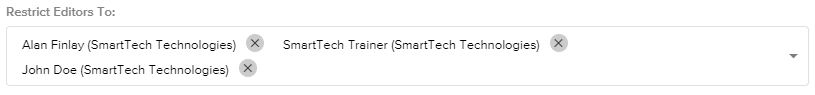
This field only restricts the access to add, edit, publish, and delete articles within a Library. All users who have the View Articles and Labels permission in their role will still be able to view these Library articles in the Knowledge section.
