Can I add Collaborating Users to a Case?
Last Updated:What's in this article?
Collaborating Users
If you want to get more people involved in a Case, you can add them as a Collaborating User using Actions > Assign in the CX Manager. Adding Collaborating Users to Cases will offer them notifications on the Case and will add the Case to the Open Cases I'm Following section of their My Work view.
- Access the Case you wish to add Collaborating Users to.
- In the Case panel, click the Actions button, then click on Assign.
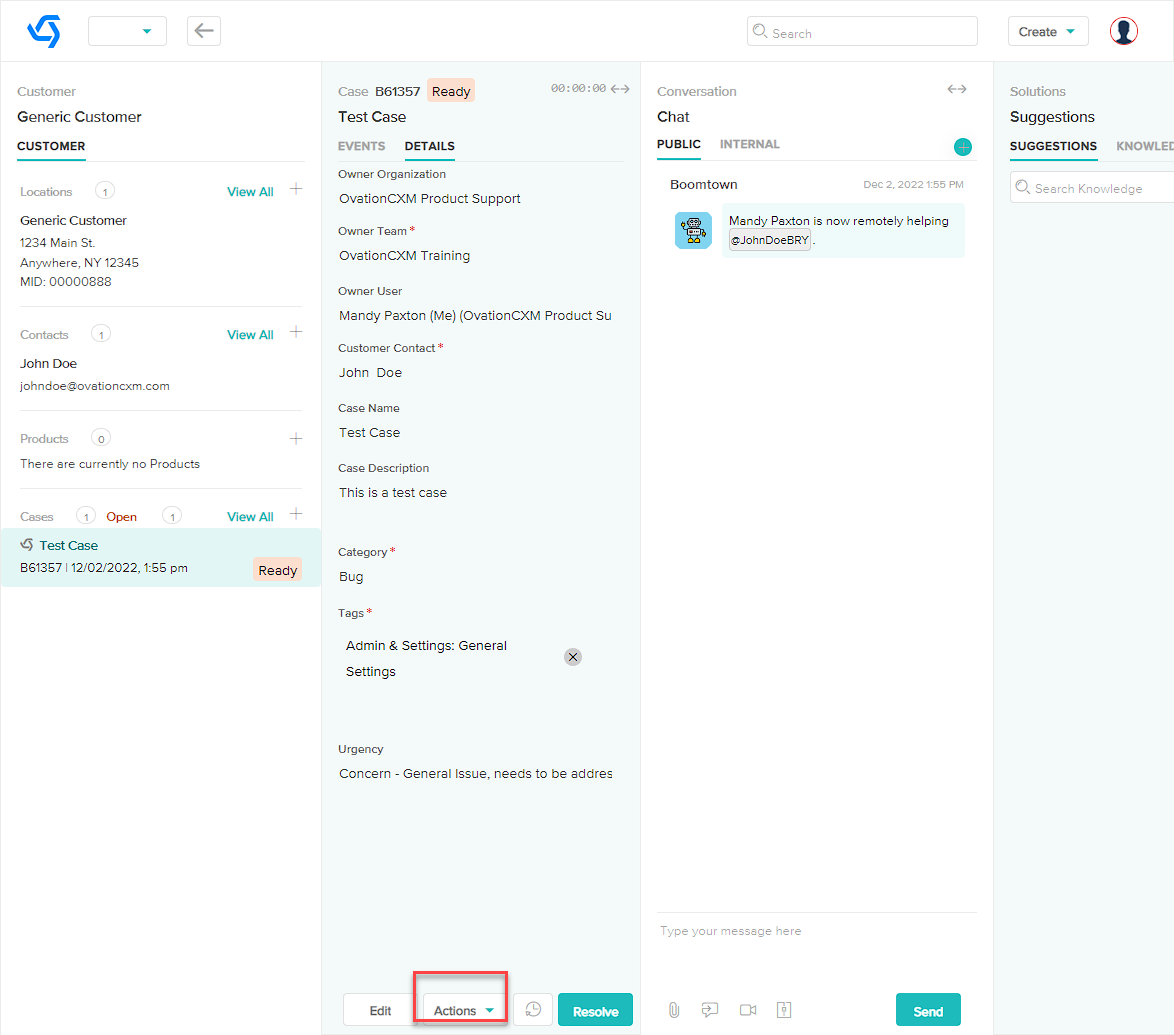
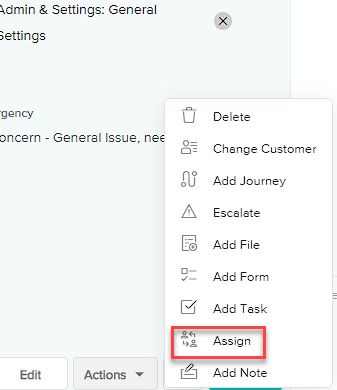
- Select Users from the Collaborating Users picklist or click the X to remove them. When you are done, click the Save button.
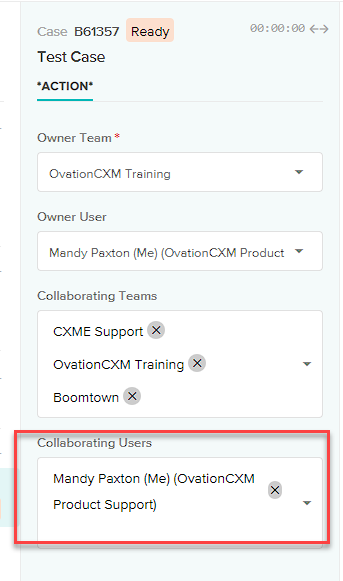
The Owner of the Case will always be a Collaborating User.
- Your Collaborating Users have been added!
