Using the Draft Simulator
Last Updated:What's in this article?
What is the draft simulator?
The draft simulator allows you to interact with your bot in its current draft. A new draft for the bot is created after every training.
Using the Draft Simulator
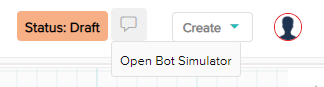
You can find the button to open the draft simulator on the top right of the bot builder page.
From here, you can interact with the bot as if it were deployed in its most recent trained state.
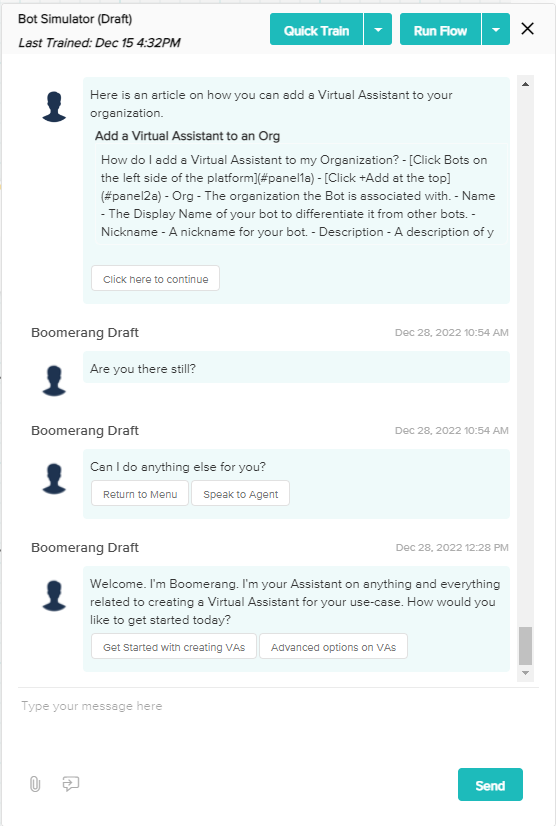
If you make a change to an intent, entity, Q&A, or flow, you will need to train the bot for those changes to take effect in the draft simulator (and for deployment).
Running Flows
You can either run the Welcome Flow (the default Flow titled Welcome) or run the current flow that is open in the bot builder. From here you can interact with the bot by sending messages and clicking buttons.
You don't have to run a flow to interact with your bot; the bot is in the Idle state when you open the draft simulator.
Training
You can train the bot by using Quick Train or Full Train. If your bot has never been trained before, it will need to use a Full Train. Otherwise, it is okay to use a quick train.
The Full Train will take much longer than a quick train. The length of time a quick or full train will take increases as intents, entities, Q&A, and flows are added to the bot.
