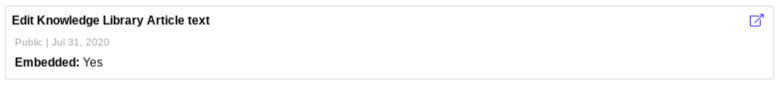Embedding Articles within an Article
Last Updated:What's in this article?
What are Embedded Articles?
Embedded Articles allows teams to embed an Article inside another Article. Each Article retains its formatting and Access Controls, and you only see the embedded Article if you have the permissions to see it.
Here are a few examples of how we could use embedded Articles
- Create an Article with escalation steps that only a Tier 2 team can access and embed it in the Public version of that Article. Tier 1 teams won’t see the escalations steps but Tier 2 teams will see them without having to go to a different Article.
- Create an Article with generic steps for a complex process (e.g. vx520 full download), and then have embedded Articles for the processor-specific steps. We could then share the processor-specific steps only with the partners that have those processors so they only see the steps relevant to them.
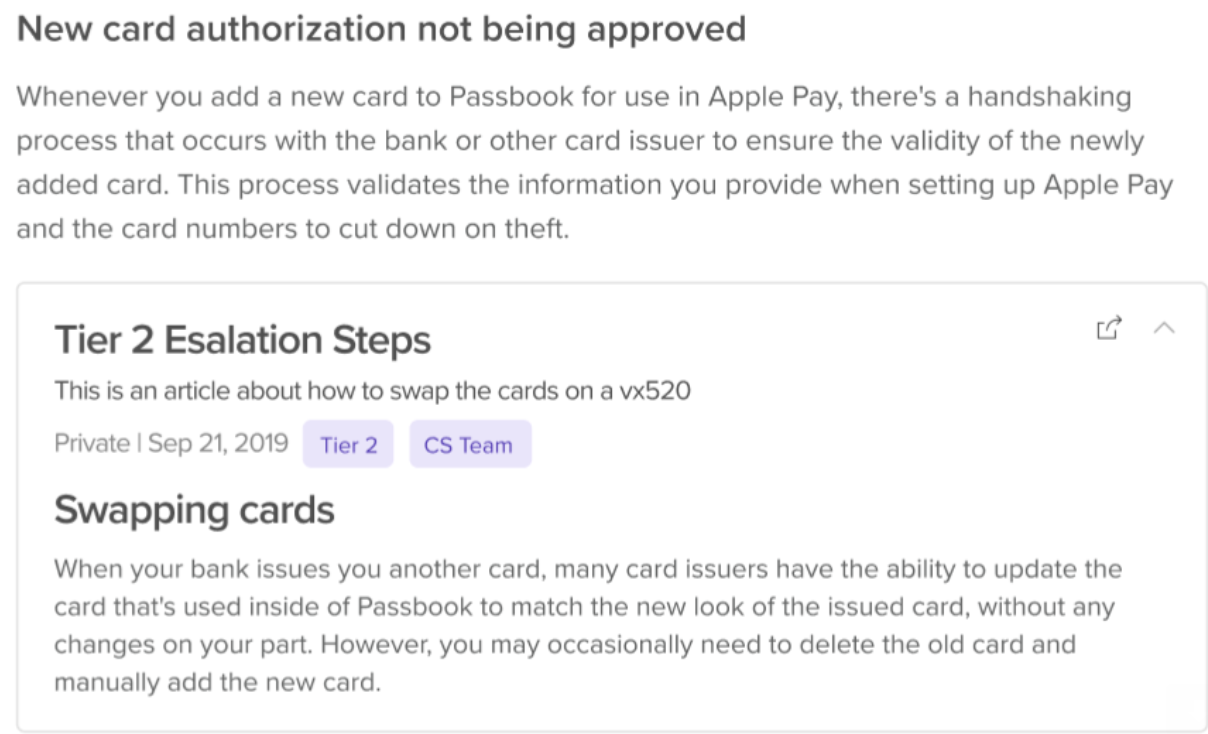
How to Embed an Article
To Embed an Article:
- Open the Edit Article screen of the Article you want to show an Embedded Article on
- Click the Insert KB Article button in the Text Editor of the Article to open an Insert KB Article pop-up box
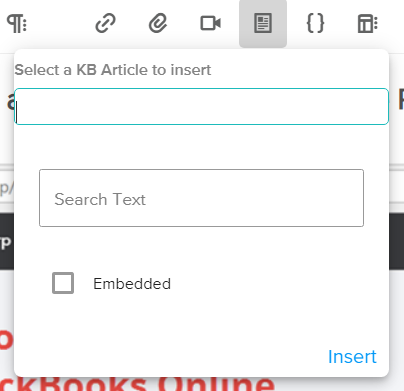
- Select the Article you want to Embed on the Article you are editing in the Select a KB Article to insert field
- Select the checkbox next to Embedded and then click Insert
- This will insert the chosen Embedded Article box on the article which can be places anywhere within the Body of the Article