Customize the Content Security Policy Header for your Knowledge Library
Last Updated:What's in this article?
What is a Content Security Policy Header?
A Content Security Policy (CPS) header allows website administrators to add an additional layer of security and control what resources can load for a given page.
How do I customize my Content Security Policy?
To customize your Content Security Policy header for your Knowledge Library:
- Navigate to Settings > Knowledge and open the desired Knowledge Library you want to customize
- Within the Content-Security-Policy Header field, place your desired Content-Security-Policy header and click Save. The custom Content-Security-Policy Header will now be served on all pages for this Knowledge Library
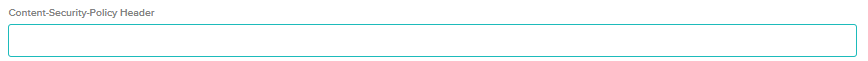
For information on creating valid Content-Security-Policy headers, please visit https://developer.mozilla.org/en-US/docs/Web/HTTP/CSP.
Note: Content-Security-Policy headers may affect embedded Knowledge Base Articles in WebChat, SDK, the Knowledge Base panel in the Case Editor, and may affect the ability to render multi-media elements and load external scripts inside your Knowledge Base.
