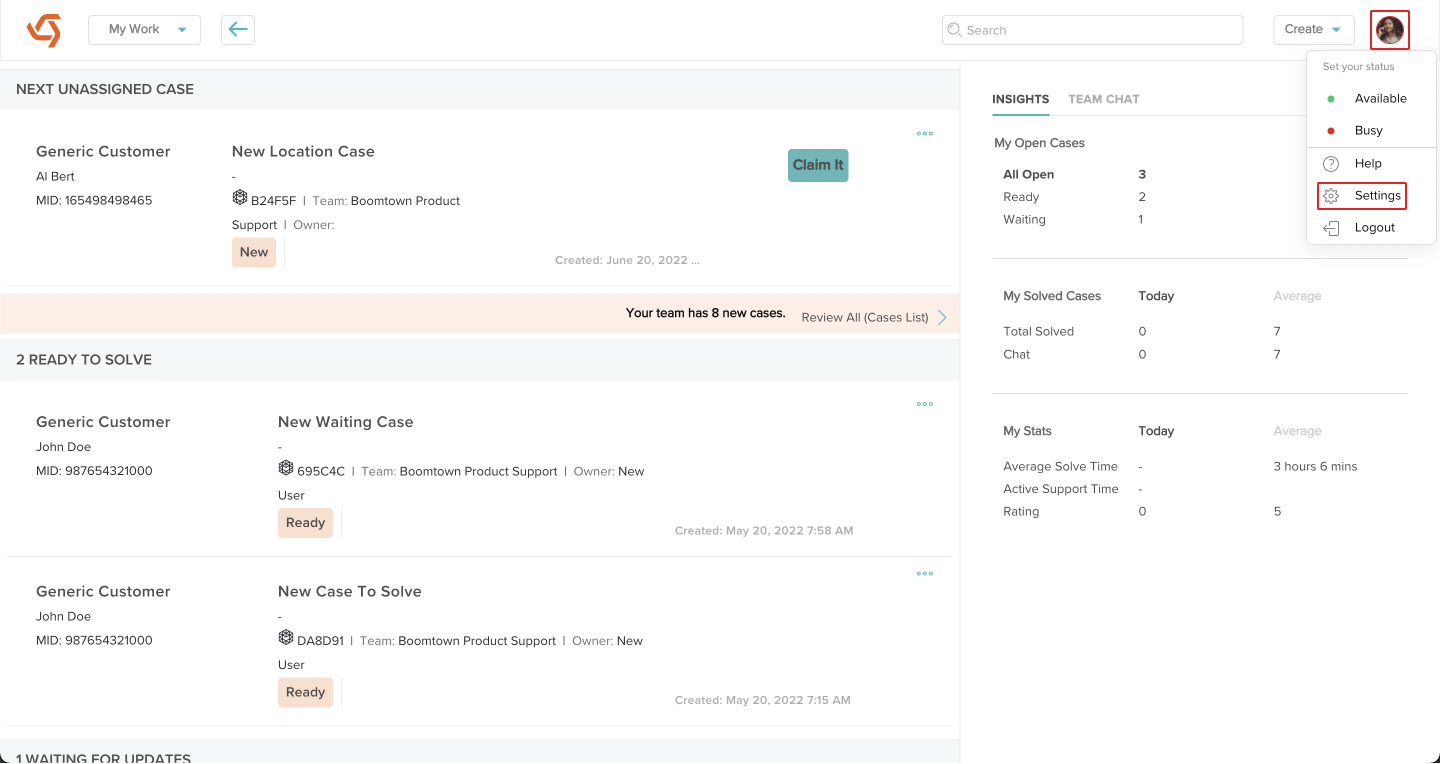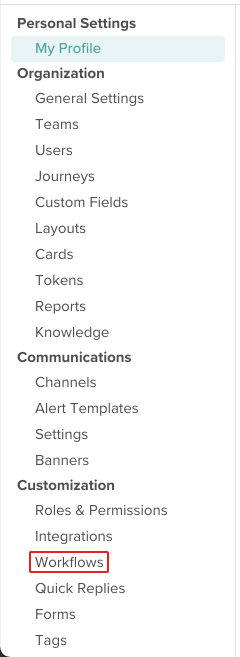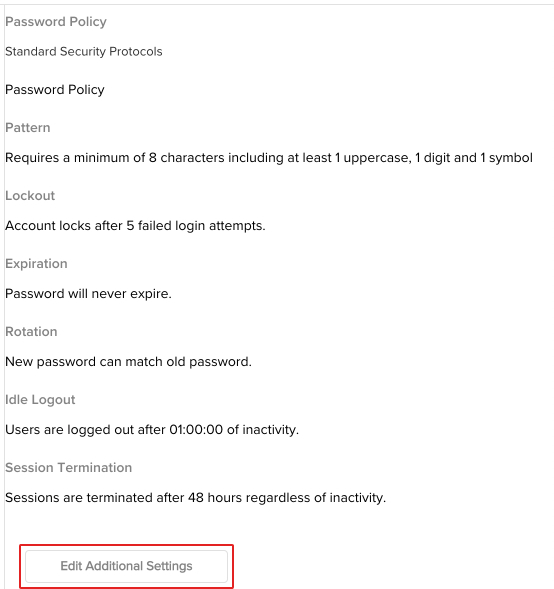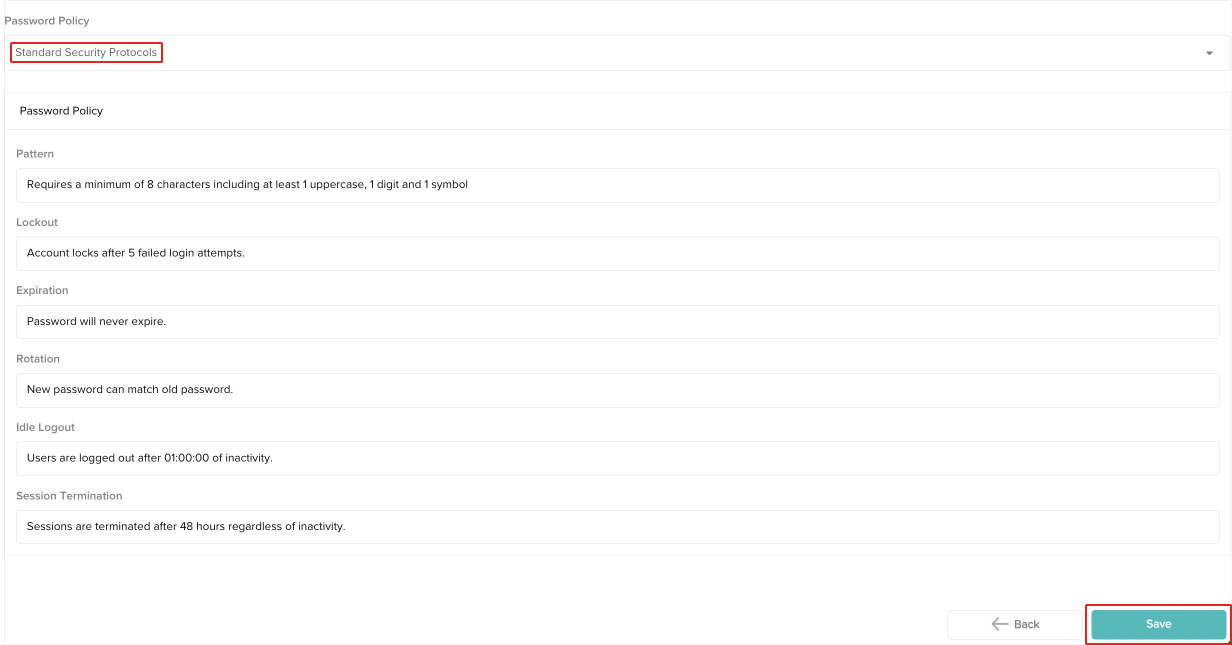| Name | Pattern | Lockout | Expiration | Rotation | Idle Logout | Session Termination |
| Standard Security Protocols | Requires a minimum of 8 characters including at least 1 uppercase, 1 digit and 1 symbol | Account locks after 5 failed login attempts. | Password will never expire. | New password can match old password. | Users are logged out after 01:00:00 of inactivity. | Sessions are terminated after 48 hours regardless of inactivity. |
| Standard Security Protocols Or External Identity Provider | Requires a minimum of 8 characters including at least 1 uppercase, 1 digit and 1 symbol | Account locks after 5 failed login attempts. | Password will never expire. | New password can match old password. | Users are logged out after 01:00:00 of inactivity. | Sessions are terminated after 48 hours regardless of inactivity. |
| PCI Compliant Security Protocols | Requires a minimum of 8 characters including at least 1 uppercase, 1 digit and 1 symbol | Account locks after 3 failed login attempts. | Password will expire after 90 days. | New password cannot match previously used 12 passwords. | Users are logged out after 00:15:00 of inactivity. | Sessions are terminated after 24 hours regardless of inactivity. |
| PCI Compliant Security Protocols Or External Identity Provider | Requires a minimum of 8 characters including at least 1 uppercase, 1 digit and 1 symbol | Account locks after 3 failed login attempts. | Password will expire after 90 days. | New password cannot match previously used 12 passwords. | Users are logged out after 00:15:00 of inactivity. | Sessions are terminated after 24 hours regardless of inactivity. |
| External Identity Provider | Requires a minimum of 8 characters including at least 1 uppercase, 1 digit and 1 symbol | Account locks after 5 failed login attempts. | Password will never expire. | New password can match old password. | Users are logged out after 01:00:00 of inactivity. | Sessions are terminated after 48 hours regardless of inactivity. |
| PCI Compliant External Identity Provider | Requires a minimum of 8 characters including at least 1 uppercase, 1 digit and 1 symbol | Account locks after 5 failed login attempts. | Password will never expire. | New password can match old password. | Users are logged out after 00:15:00 of inactivity. | Sessions are terminated after 24 hours regardless of inactivity. |
| PCI Compliant Security Protocols, 15 Char Min Password | Requires a minimum of 15 characters including at least 1 uppercase, 1 digit and 1 symbol | Account locks after 3 failed login attempts. | Password will expire after 90 days. | New password cannot match previously used 12 passwords. | Users are logged out after 00:15:00 of inactivity. | Sessions are terminated after 24 hours regardless of inactivity. |
| PCI Compliant Security Protocols, 15 Char Min Password Or External Identity Provider | Requires a minimum of 15 characters including at least 1 uppercase, 1 digit and 1 symbol | Account locks after 3 failed login attempts. | Password will expire after 90 days. | New password cannot match previously used 12 passwords. | Users are logged out after 00:15:00 of inactivity. | Sessions are terminated after 24 hours regardless of inactivity. |