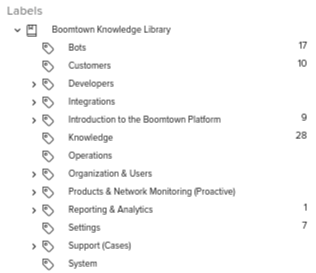Understand Labels
Understand Labels in the Knowledge Base
Last Updated:What's in this article?
What are Labels?
Labels are a categorical tag that can be associated with an Article to increase its searchability and accessibility of that article. Adding multiple Labels to an Article will make its content more visible and thereby more likely to surface when searched for.
Popular use cases for adding Labels to an Article include organizing internal information for easy access (e.g., "Needs Review" or "For Later") and enhancing self-service capabilities (e.g., "Hardware", "Password Reset", "Integrations").
The Purpose of Labels and Sub-Labels in the Knowledge Library is to help organize your Articles in the Library. When using the Library from within the platform, when editing Articles you will see the Labels listed on the left-hand side under the Filters section. The Labels will appear as folders on the public facing Knowledge Library for external users to navigate to content.
| Platform Library | Public Facing Library |
|---|---|
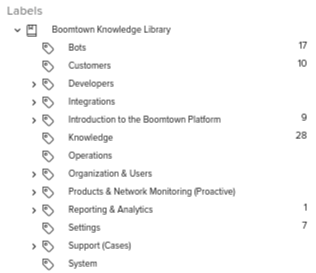 | 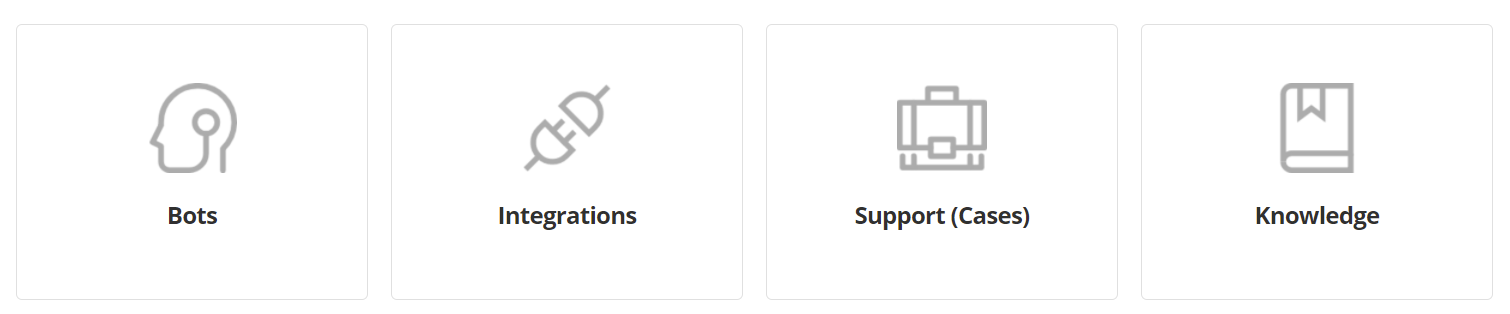 |
When a Label is selected it will open to reveal any Articles contained within. Sub-labels will also be visible on the public facing Library inside Labels, above the Articles. To see Sub-Labels on inside the Platform, click on the sideways arrow. The arrow will point down when Sub-Labels are visible. All Sub-Labels will be indented under the main Label they are nested under.