Knowledge: Search
Learn about searching in Knowledge.
Last Updated:What's in this article?
Search Knowledge
If you want to search for something specific in your list of Articles, you can use the search bar at the top of the Knowledge view. Simply enter text into the field and press enter or return on your keyboard to display results.
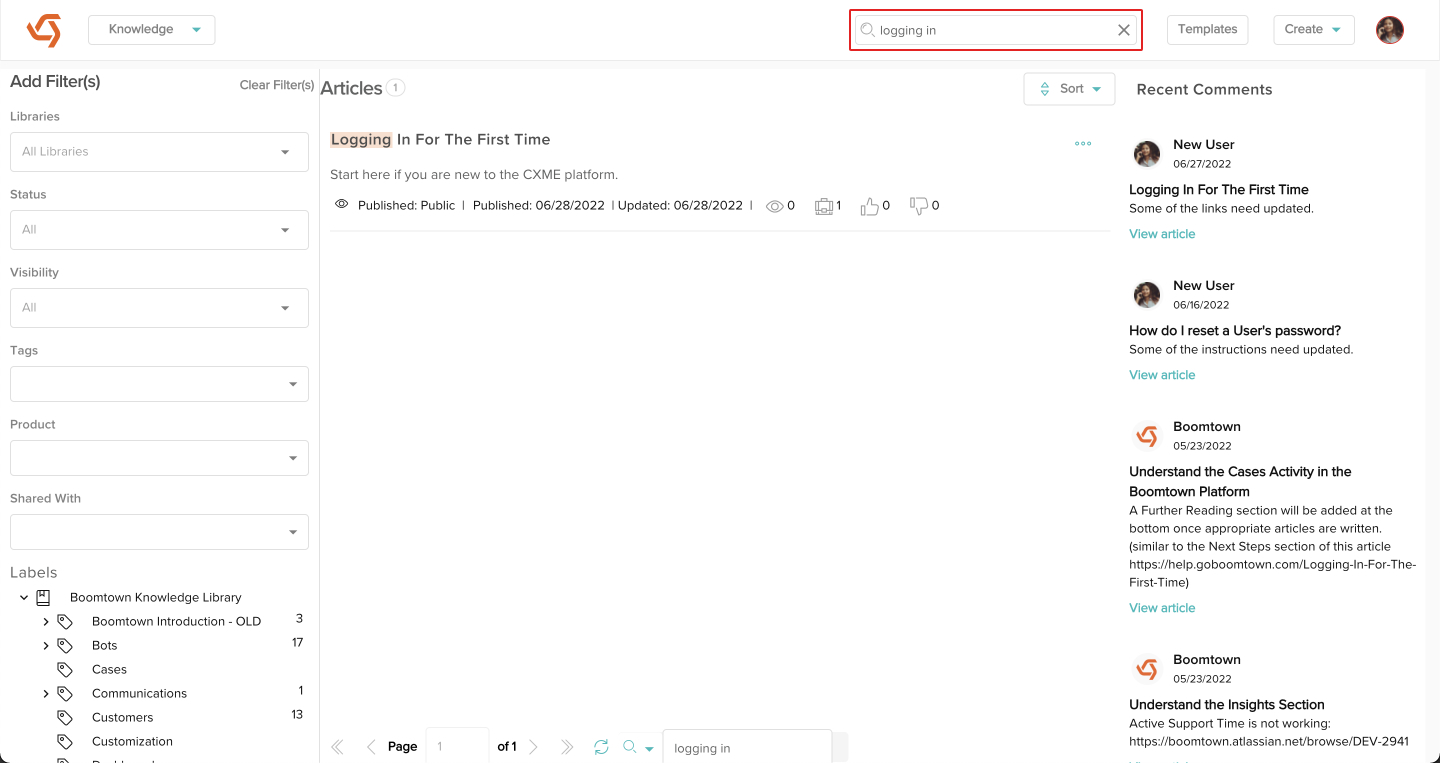
- What you search for and the results you see will depend on the filters that are applied and the Library, Label, or Sub-label selected so make sure the Article you are looking for falls under any of those parameters.
- Whatever you enter into the search bar will be highlighted in the results.
- Any words or phrases in the Article title, sub-title, and body are searchable (excluding embedded articles). Products and search terms that have been added to Articles are searchable as well.
- Clicking the X in the search bar will clear out all text and return your list to its original results.
- The search is not case-specific. If a word is capitalized and you search for it uncapitalized, you will see results.
- You can put a word or phrase inside quotation marks to perform an exact search (e.g. "logging in for the first time").
