Understand the Priority Field on Cases
Last Updated:What's in this article?
What is the Priority Field?
Each Case now has a Priority field to denote the priority of the Case. There are two priority levels by default - Normal (default) and High. This toggle allows Agents to quickly see if this is a High Priority Case. Today, the Priority Field is a simple toggle on the Case. In the near future, this will tie into how Cases get sorted and routed to ensure High Priority Cases automatically get moved to the top of the queue.
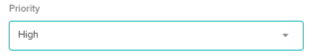
How do I set the Priority of a Case?
By default, all Cases will be set to a Priority of Normal. To update an existing Case to a new Priority, complete the following steps:
- Open the Case you want to set to a new Priority
- At the bottom of the second panel, select the Edit button to open the Case Details screen
- Select the drop-down on the Priority field and set it from Normal (default) to the new Priority value
- Click Save to update the Priority of this Case
How can I define the list of Priority options available?
To update the options available in the Priority field picklist:
- Go to the Settings activity and select the Custom Fields menu option from the left menu under the Organization header
- Select Cases object from the top menu of the Fields activity and click the Edit button (pencil icon) on the Priority row (Field Name = Priority)
- Select the Edit Field button at the bottom of this activity
- Under the Picklist Values header, a table displays the current Priority options available.
- To add a new Priority option, click the New button to the right of the Picklist Values header to add a blank row to the Picklist Value table. Fill out the Picklist Value and API Name columns to add a new Priority option
- To remove a Priority option, click the Delete button (trashcan icon) on the Segment row you want to remove
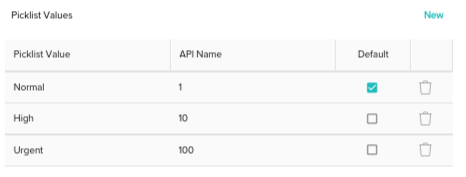
- Once all the updates have been made to the Picklist Values table, select Save & Exit at the bottom of the activity to update the Priority picklist options.
