The CXME Help Library
Learn how to navigate this site.
Last Updated:What's in this article?
Welcome to the CXME Help Library!
This is your one-stop-shop for learning about our products and getting the support you need. Here is a quick rundown of the CXME Help Library and all its sections:
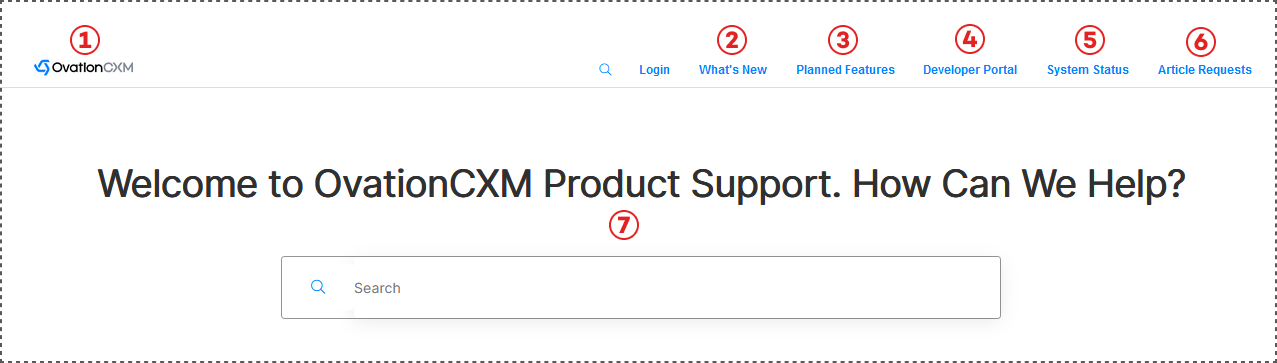
- Home Button - Use this to quickly return back to the CXME Help Library homepage no matter where you are in the library.
- What's New - Stay up to date on all of our new product releases, bug fixes, and updates.
- Planned Features - Check out everything we have in the pipeline and submit your own ideas.
- Developer Portal - Use our APIs and SDKs to customize our products for your Users and Customers.
- System Status - Get real-time updates on how our products are performing.
- Article Requests -If you think an article needs updated, want to ask for a new article, or just provide feedback on the CXME Help Library, you can submit an Article Request.
- Search - Use the search bar to get fast results and narrow down the topics you need. If you are viewing an article, you can always click on the magnifying glass icon at the top next to the Login button to access the search bar.
Getting Started
Get the help you need if you are new to our products or expand your existing knowledge.
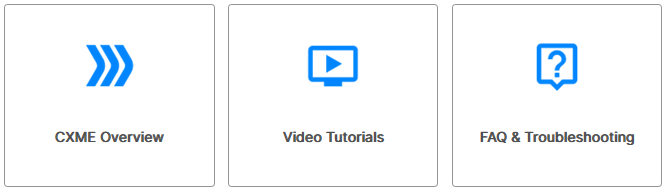
- CXME Overview - This section provides high-level explanations of each component in the CXM Engine platform.
- Video Tutorials - Learn how to use all of our products and features with video tutorials.
- FAQ & Troubleshooting - Browse our frequently asked questions or get help with something more specific.
Navigation Bar
Each of these sections corresponds to the Navigation Bar in CXME so you can easily find the information you are looking for no matter where you are in the platform.
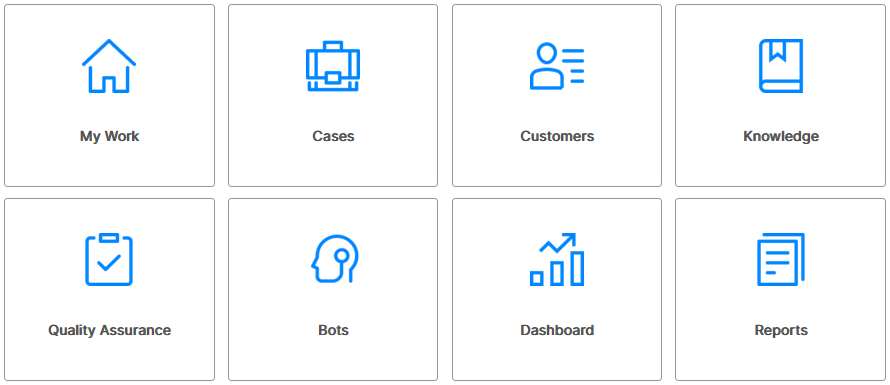
Settings & Administration
Check out these sections if you need help making changes in the platform, setting up integrations, and customizing the platform to your Users needs. Each of these sections corresponds to a section in the Settings view of CXME.
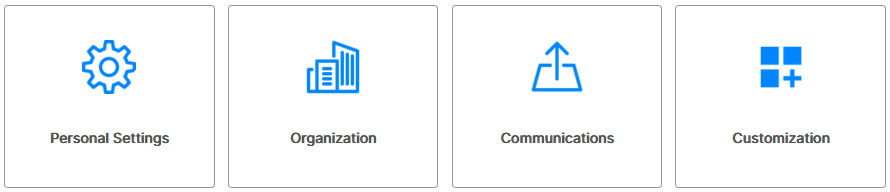
- Personal Settings - Learn how to update your info, change your notifications, and much more.
- Organization - Discover how to create Teams & Users, manage Custom Fields & Layouts, experience Journeys, and anything your Organization needs to thrive.
- Communications - Everything you need to know about setting up Email, Chat, SMS, and other channels as well as creating Alert Templates for your Users and Customers.
- Customization - Taylor the User and Customer experience by learning how to create new integrations with 3rd party software, manage Roles & Permissions, create Forms, and a whole lot more.
