View Case Conversation Transcripts
Last Updated:What's in this article?
What are Case Conversation Transcripts?
Case conversation transcripts are a PDF record of the Case conversation threads from a Case. This includes the Case conversation transcripts from all threads within the Case including the public and internal chatrooms, as well as, any SMS and Email threads.
Example of Case conversation transcript:
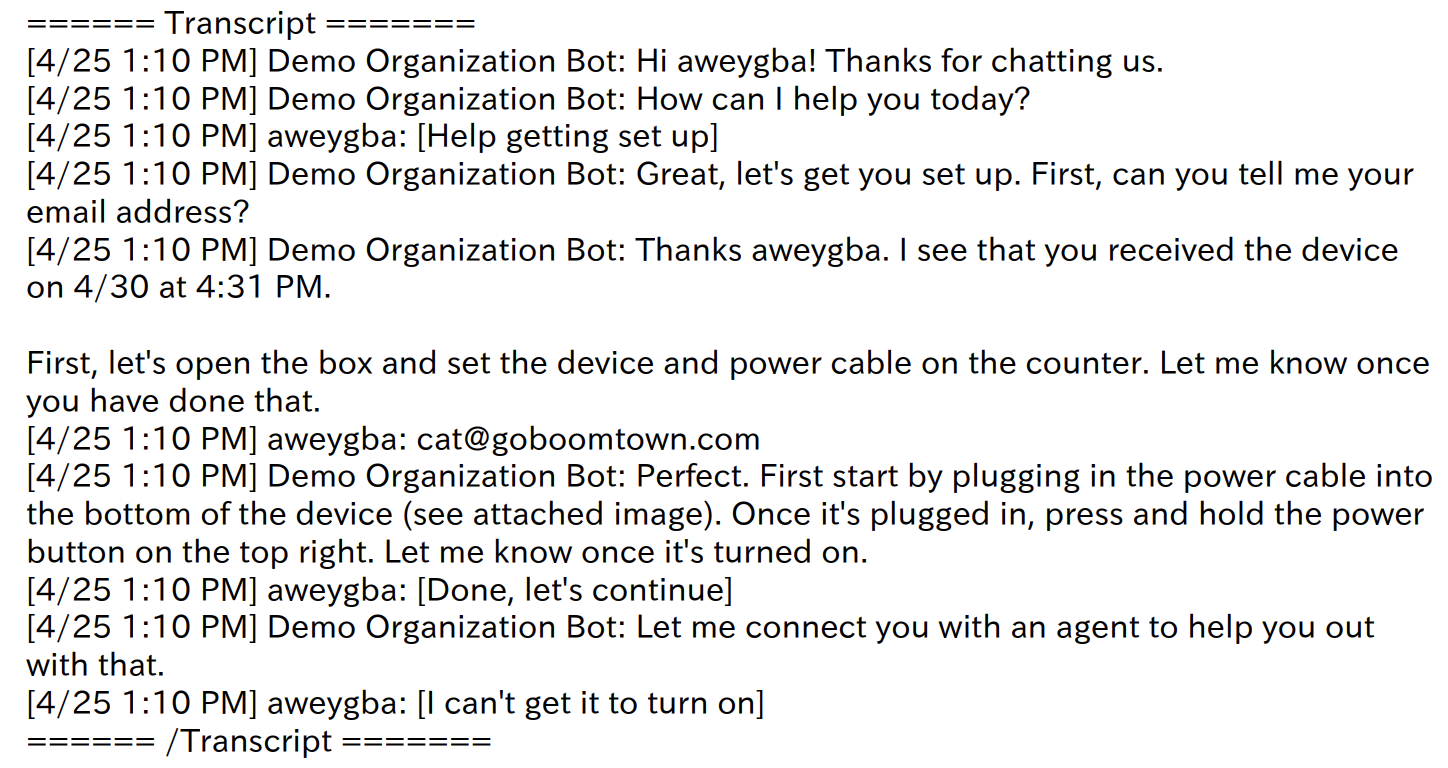
How do I pull up and download Case conversation transcripts?
To open and download a Case conversation transcript -
- Open the Closed or Resolved Case you want to download the Case conversation transcript for
- Under the Events and Details panel (second panel) of the Case, select the Files tab. This tab will contain all the files that were sent attached via the Add Files action, any inbound attachments received from Customers via any source (chat, email, etc.) and the Case conversation transcript
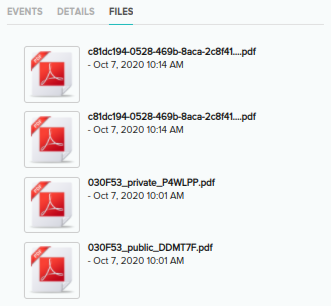
- Locate and click on the the Case conversation transcript you want to view and download (these will be loaded as PDFs in this section and should contain the word "Public" in the title
- From the File preview pop-up, select the Download button in the bottom left corner to download the PDF transcript of this Case conversation.

