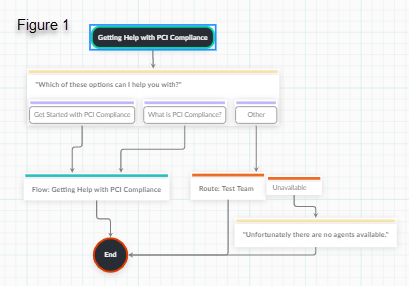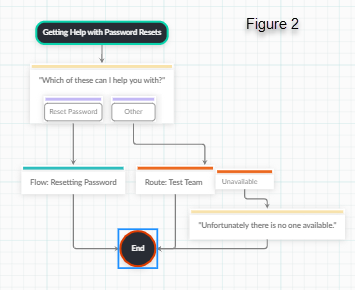Use Context Switching in a Virtual Assistant
Last Updated:What's in this article?
What is Context Switching?
It is important to allow the End User to change the subject. This is called context switching. In the course of a flow, the Virtual Assistant has the ability to switch contexts when an End User sends a message that matches a triggering phrase or is a high-confidence match of the entry of a flow.
For example, let's say the End User accidentally clicked a button for PCI compliance, leading them to the Getting Help with PCI Compliance flow (Figure 1). They meant to click the button for resetting their password. If they type 'I want to reset my password', it will bring them to the Getting Help with Password Resets flow (Figure 2) since that is a triggering phrase (or a high-confidence match) for that flow.
Once the End User has gone through the Getting Help with Password Resets flow completely, they will then be routed to the Resume Conversation system flow (Figure 3) and will be asked 'Are you still interested in Getting Help with PCI Compliance?' since that is the name of the previous flow the End User was in.
When creating a flow, we recommend using the gerund form (ending in -ing) of the first verb. That way, the message from the Resume Conversation flow makes sense in the context of the main bot message of the flow (see Figure 3).